Dear Customer,
Please follow this procedure to launch Teamviewer Quicksupport and allow the Securex Customer Servicedesk employee to take control of your screen in order to identify the problem and fix it.
Click the button below to download Quicksupport Teamviewer.
The program will be downloaded as TeamViewerQS.exe on your Windows device or TeamViewerSQ.dmg on your Mac device. Once the download is complete, launch the program. After execution, the program is started, then please provide the ID and password to the Securex Customer Servicedesk employee.
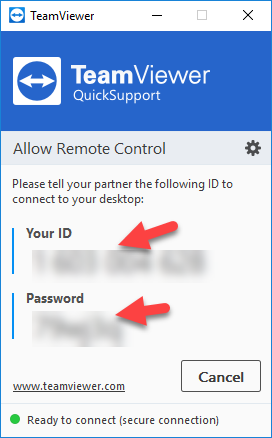
Get support for your mobile device from any Windows or Mac computer! You can now receive technical remote support for your mobile devices.






